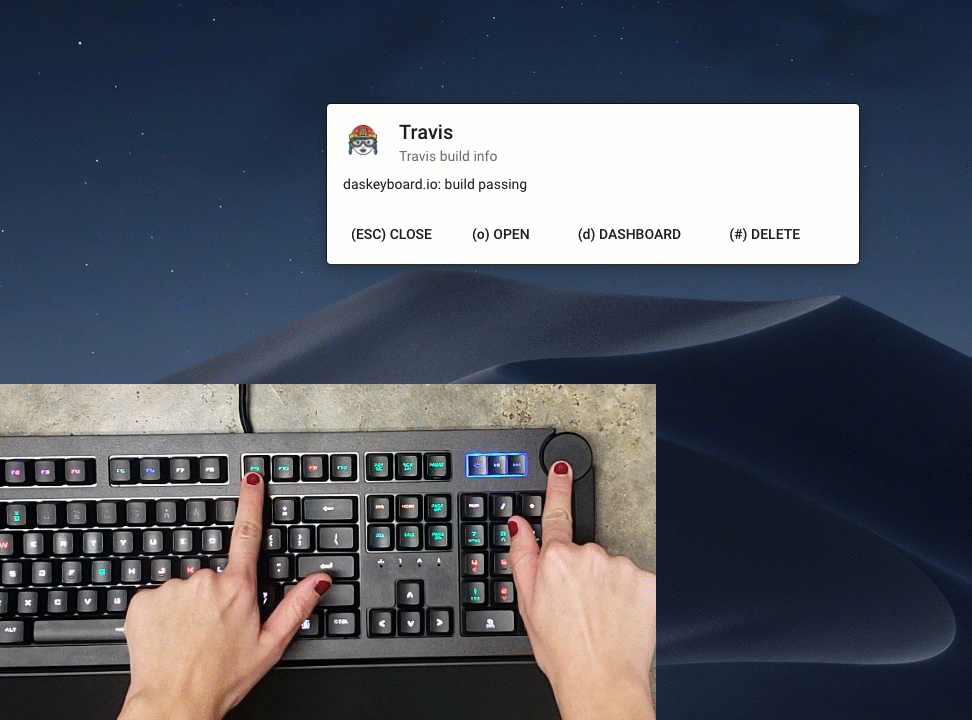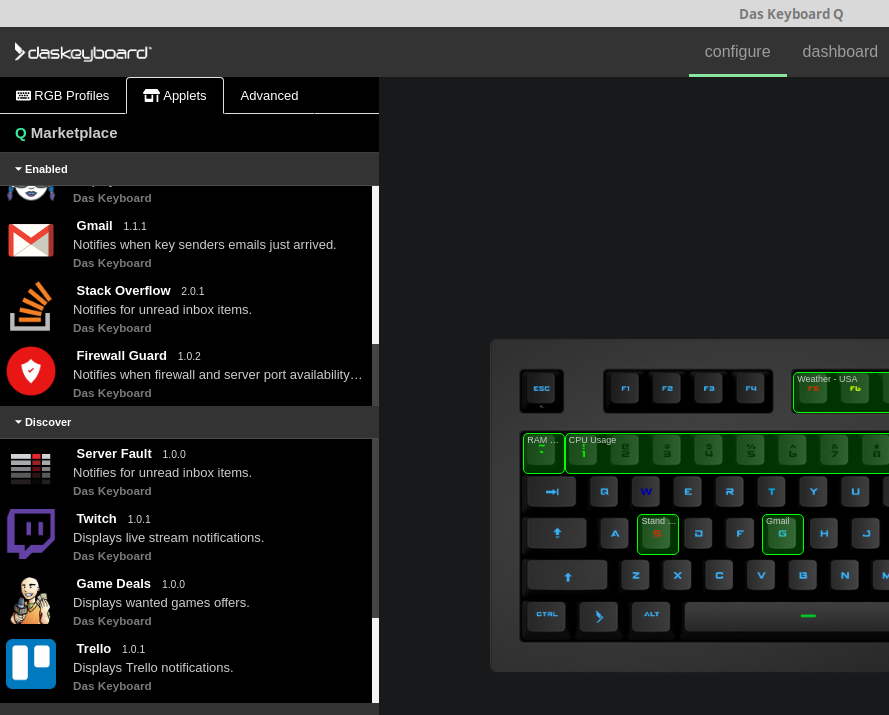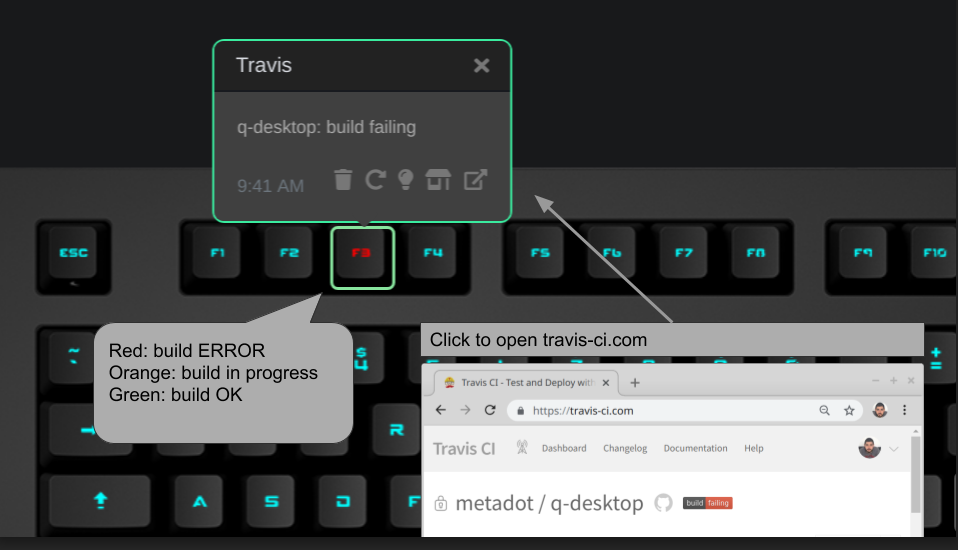We are delighted to release the message preview feature that increases user productivity considerably. Using it is very intuitive: just press Q button and the key you want to know about. In the above example, the user previews the F9 key that shows that her Travis build is successful. Learn more about Das Keyboard Q…
Das Keyboard News
Das Keyboard Q Software Update: Message Preview
Das Keyboard Q Desktop January 2019 Release for Windows, Mac and Linux
We are pleased to release a new version of Das Keyboard Q desktop software v3.1.2 for Windows, Mac and Linux. The focus of this version is about improving user experience and release new applets useful to programmers, system administrators, webmaster and devops so they get important notifications directly on their Das Keyboard Q keyboard. New…
Das Keyboard Salutes Software Developers – Named the Best Job by U.S. News
Software developers invent the technologies we sometimes take for granted. Software developers are creative and have the technical expertise to carry out innovative ideas. We salute them and all that they do to create a better world for all of us to live in. Code matters. Code is the foundation of modern civilization. Code changes us, often…
New Smart Notifications for Coders Using GitHub or Travis
We just released two new applets on the Qverse Marketplace. One displays Github notifications on Das Keyboard Q devices. The other applet turn keys green, orange or red depending on your Travis build states. Code smart! Control. Focus. Immersion. While being on top of everything. Organized for success. With easy to configure notifications on the…